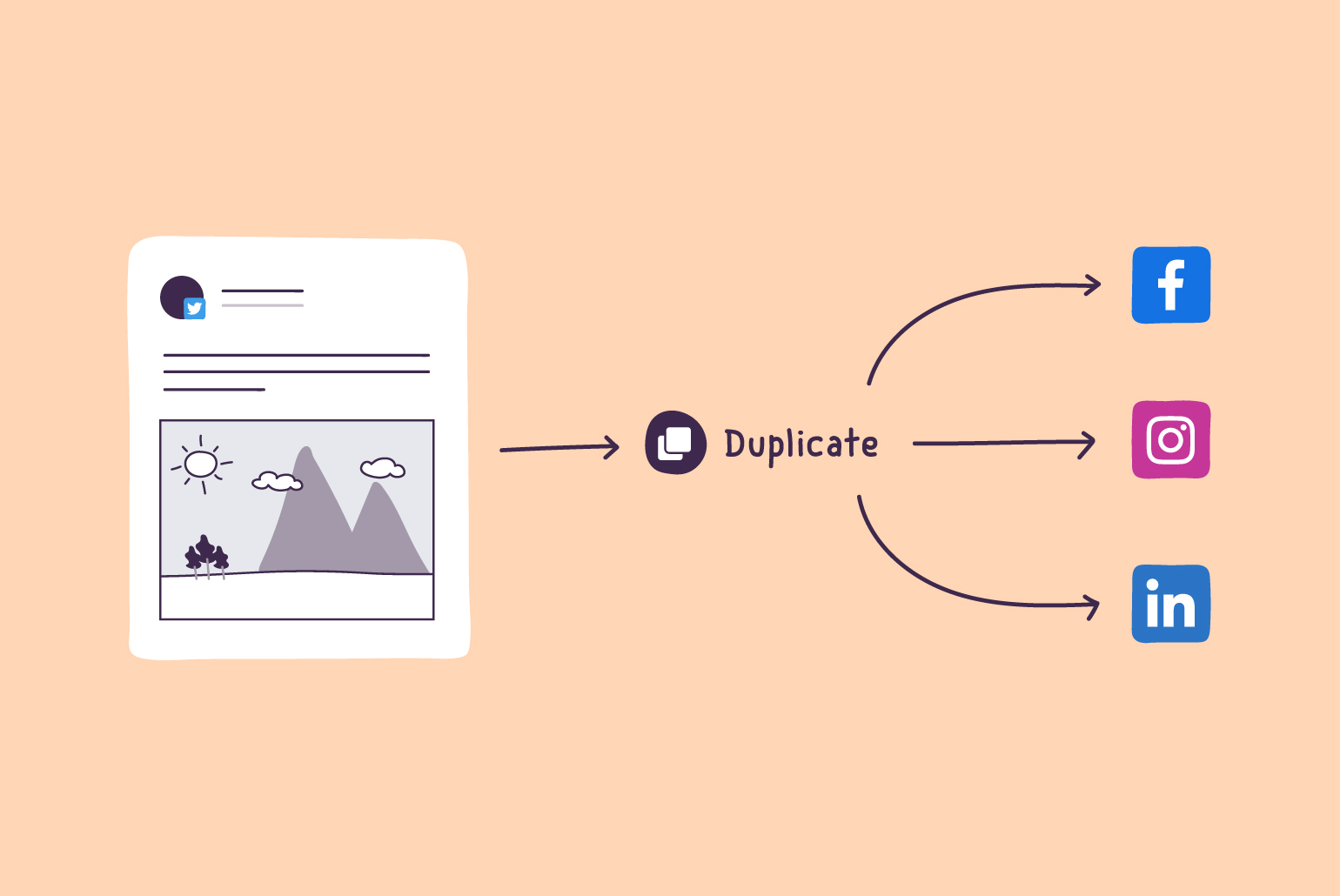Sharing fresh content is crucial for marketing success. It helps increase your reach and the potential for engagement with your followers. However, someone might miss that awesome new infographic the first time you share it. By repurposing and resharing your content on different dates after you create it, you can make sure it’s getting the attention it deserves after all of that time and effort your team put into creating it.
If you’re creating content manually, however, this can be challenging. Your team may be spending a lot of time creating, writing, gathering approvals, and reuploading content for publishing.
So, how can Gain help?
Resharing – or duplicating – content with Gain is easy! You can simply select the content you want to repurpose or reshare and use Gain’s “Duplicate” content feature.
With Gain’s Duplicate content feature, you can select single posts or multiple files at the same time and duplicate them to the same or other channels you have set up for your brand.
All the content you duplicate will appear as a “draft” so you can go in and make adjustments as needed and make sure content fits each channel’s specifications. You can:
- Duplicate posts from one social channel to other social channels to reshare your content across all of your social media accounts
- Duplicate approved media (such as images or videos) and share them on your social channels
- Duplicate an approved file or piece of content (such as blog post copy or PDF file) to share on your social channels
After duplicating content, you can modify any accompanying text, emojis, the publish date, and more.
Best practices for duplicating and repurposing your content
Although resharing content across multiple channels is easy with Gain, it is necessary to be careful about how you use it.
Many social platforms have rules against duplicate content to prevent spam posts, which often copy and repeat posts on a large scale.
Twitter, for example, does not permit the scheduling of duplicated tweets either on the same account or across multiple accounts, in an attempt to control spam. The repercussions for doing so range from requiring you to delete the content to temporarily limiting your ability to post to suspending your account entirely.
So, while reusing content can be a useful tactic, it’s important to do it carefully and appropriately. Here are a few tips:
✏️ Change up the wording
Part of the purpose of duplicating content is to reshare something you spent a lot of time creating, whether it’s a new blog post, infographic, announcement or video clip, and get more eyes on it.
Depending on how many times you reshare a piece of content, make small changes to the accompanying copy – for example, use a couple of new words or rearrange the order of the sentence – to keep your message fresh and avoid duplicate detection.
📆 Space out your content over time
If you want to reshare content multiple times but avoid boring your audience, consider spreading it out. Publishing the same content in sequence runs the risk of being flagged as spam and disengaging your audience.
Think about it from the audience’s point of view: if you go on Facebook and the most recent posts from one of your favorite brands are all of the same things, you’re likely to tune out those messages. You might even avoid looking at their content in the future if you think it’s going to be more of the same.
✔️ Format your content for each channel
Each social media and marketing channel has a different audience, so it’s important to think about why people go on that platform and how best to appeal to them.
Make a formatting guide for each of the marketing channels your brand uses and the different factors that you need to consider when you post content to them. Then, when you duplicate content across platforms, you can make the necessary adjustments and avoid making sloppy mistakes.
At the end of the day, you want to communicate the personality behind your brand, and avoid coming across as redundant or spammy. Gain makes it easy to duplicate, customize, format, and automatically reshare content anywhere your followers might be so you can focus on more important things.
Learn more about duplicating and managing content in bulk in this article!
Gain is an easy-to-use tool that automates the gathering of feedback and approvals from clients or stakeholders, specifically designed for marketing assets. Start a free trial and save precious time with an automated approval workflow for all your marketing content!