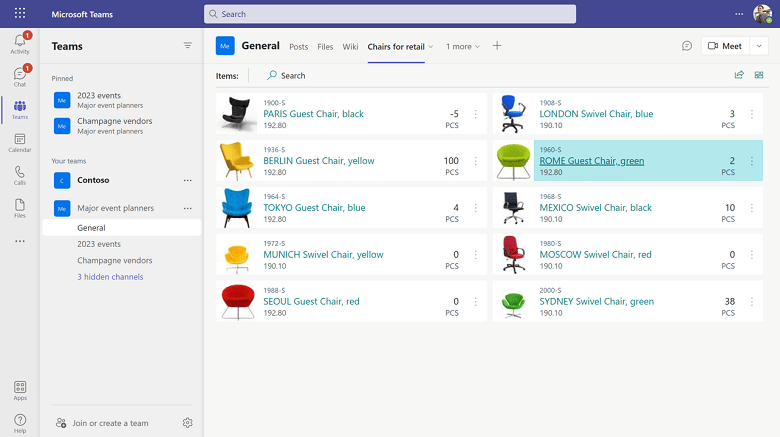Microsoft Teams users can now access Business Central data without a license

Microsoft recently announced that no licenses are required to view Business Central data in Microsoft Teams. When configured, employees that have a Microsoft 365 license but no Business Central license can view Business Central records that are shared with them in Microsoft Teams chat and channels.
Access Business Central data in Teams
Microsoft announced new functionality that allows Microsoft Teams users to access Business Central data without needing a Business Central license. Those users will get a read-only view of the ERP data that has been shared with them in a Teams chat or channel by a licensed Business Central user. Teams read-only access is intended to let a full user give other users in the organization visibility into data points. Read-only Teams access grants users specific views of data, like a particular segment of purchase orders or item data. Permissions can be used to determine which users can access which records and can be enabled by an administrator.
With access to Business Central, Microsoft Teams users are entitled to read table data but can’t modify, create, or delete records. Additionally, users will experience a reduced set of features and functions provided by Business Central in Microsoft Teams. For example, users will be able to view Business Central cards, view card details, pin card details as a tab, view Business Central tabs, and more. However, they will not be able to search for business contacts or access the action bar.
With this new accessibility, organizations are able to:
- Share master data that every employee should have access to
- Empower departments to self-serve by accessing key data needed to perform their tasks
- Increase collaboration efficiency by eliminating friction associated with access-denied errors due to licensing
- Empower data-driven decisions across the entire organization
- Reduce costs of licensing Business Central
- Improve data security by reducing the need for pasting screen snippets of business data
How to set up and configure Business Central access
In order to access Business Central data in Microsoft Teams without a Business Central license, a few requirements must be met. To enable access, you must be using Business Central online and environments must be on platform version 2.1.1 or later. Additionally, users who are accessing the data must have the Business Central app for Teams installed. The users who will be accessing the data in Teams must also be internal to the organization.
Before turning on access to Business Central data, administrators must first configure permissions. To configure starting permissions follow the steps below:
- In Business Central search for License Configuration
- Select the Microsoft 365 license
- Select the edit icon
- Turn on Customize permissions
- In the Customize Permission Sets section, add the appropriate permission sets and choose whether they’re applicable to a single company or all companies within the environment
Once you set up permissions, you must enable access for each environment independently. To turn on access using the Business Central admin center, follow the steps below:
- Select Settings >> Admin Center
- Select Environments, then select the environment on which you want to change license access
- On the Environment details page, select Modify for the Access with Microsoft 365 licenses setting
- In the Microsoft 365 licenses pane, turn on the switch
- Select Save when done and accept the confirmation
Once you have completed these steps, the change will come into effect immediately.
Next steps
The ability for users to be able to access the power of Dynamics 365 Business Central within Teams, without a Business Central license, is a massive opportunity for Microsoft users to improve efficiency and collaboration throughout the organization. To learn more about this new capability and its benefits or for assistance configuring and enabling access, contact our team today.