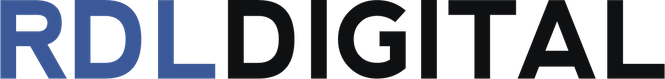For SEO, ALL that matters is the rendered HTML!
Many of us have been trained to right-click in Chrome then select ‘View Page Source’ to check things out. Unfortunately, this only displays base HTML without executing JavaScript (JS) that can lead to big differences.
It was a good bet in the past to assume that source HTML matched for SEO factors like titles & meta tags compared to the rendered version.
This is no longer the case as web technologies evolved. For example, whole single-page app (SPA) websites are now built using JS through React, which has content load fast but can present SEO issues.
Even today, Google generally won’t interact with buttons, for example, a ‘Load More’ button to see the rest of the blog posts after initial links.
Within Chrome at least, you should right-click and use Inspect to properly view rendered HTML. Monitoring via other tools like Google Search Console and crawlers like Screaming Frog (with the right settings) will help you to see the final HTML version to ensure nothing unexpected has occurred!