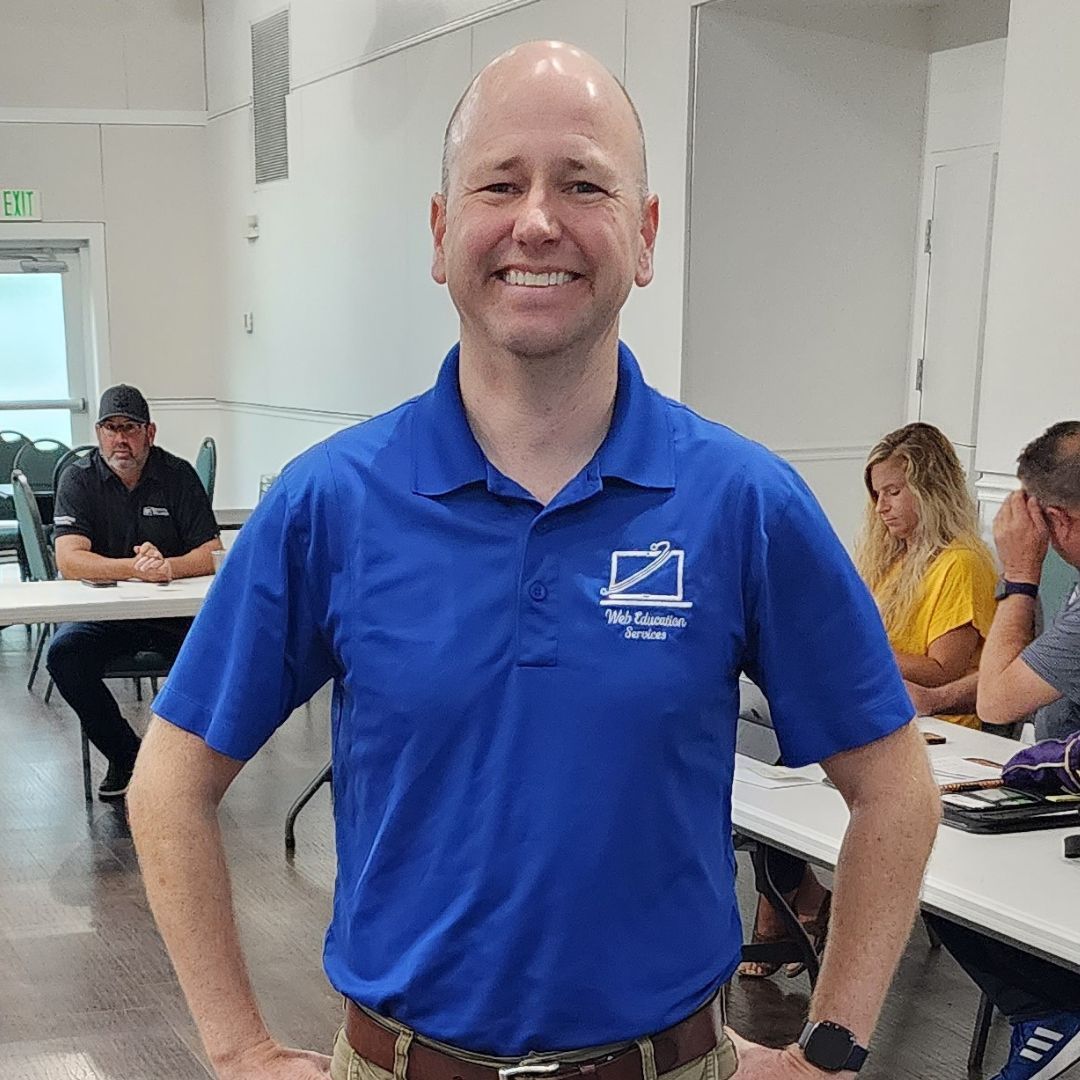727.222.6984
5006 Trouble Creek Rd, New Port Richey, FL, 34652, United States
Content marketing can be tough for a few reasons. 1) It takes work to find a good topic. 2) Crafting your topic and message into a coherent article can be difficult. 3) Finding the right image or video to accompany the post can be time-consuming.
Fortunately, there are modern content marketing apps to help you tackle the hard work and turn marketing chaos into a simple process.
Here's what you can do.
1) Topic Research Shortcut For Figuring Out What To Write
Finding a topic for content marketing is hard. It's really, really hard. You can spend hours and hours searching for the right thing to write about. And then once you do find a topic that sounds good, you wonder if it is interesting enough.

What if there was a better way? What if there was a way to hack into Google Search? What if you could know what people are searching for every day?
Now you can!
Let me introduce you to our favorite app for finding topics in seconds, Answer The Public.
Answer The Public is a tool that helps you find topics for content marketing by showing you what people are searching for online. You just type in a phrase and see what comes up! It's so simple.
Answer The Public will help you find topics so that your content is relevant and engaging. You'll never have to worry about writing an article that no one wants to read again!
This brings us to app #2, Copy AI.
2) Writing Shortcut—AI Writing Tool For Content Marketing
The trouble with writing is that it's hard to do well. That's especially true if you're not a writer.
But don't worry! There are lots of ways to make your writing better, and Copy AI is one of them.
Copy AI is an amazing tool that will help you write more easily, and make your writing more engaging and effective. It's so easy to use: just type your topic and bullet points into the content generator, click "Create Content," and then watch as Copy AI takes over. In no time at all, you'll have a beautifully written piece of content that will look like it was written by a professional.
Unfortunately, even the best article needs some imagery to make it stand out among the dozens of other posts flying past your audience.
And, this brings up app #3. Our favorite graphic design app, Canva.
3) Graphic Design Shortcut—Templated Design App For Content Marketing
It's hard to create engaging graphics if you don't have the skills or experience to do so. That's where Canva comes in!
Canva is an online design tool that helps people who aren't designers create beautiful, eye-catching images and graphics for their marketing materials and digital posts.
You can use the templates provided by Canva to create social media posts, infographics, presentations, and more. The platform also offers a huge library of free clip art and fonts to help you create your work quickly and easily. If you want to get fancy with your designs but don't feel like spending hours learning how to use Photoshop or Illustrator, Canva is for you!
The Drawback Of These Apps
Learning new apps can be a pain in the neck—you have to spend hours just getting the hang of it, and then you have to figure out how to use it for your business. It's not always easy, but there are ways to make it easier on yourself.
Learning from someone else is one of the best ways to learn faster and more easily. If you learn from an instructor who has been there before and knows what they're doing, you'll be able to get up and running with your marketing in no time. You'll be able to focus on what matters most: using the apps outlined above to help your business grow!
If you've been struggling with this process, let us know! We're here to help. Check out our
Marketing Launchpad Program and see if it is a good fit for you.
The Marketing How-To Blog