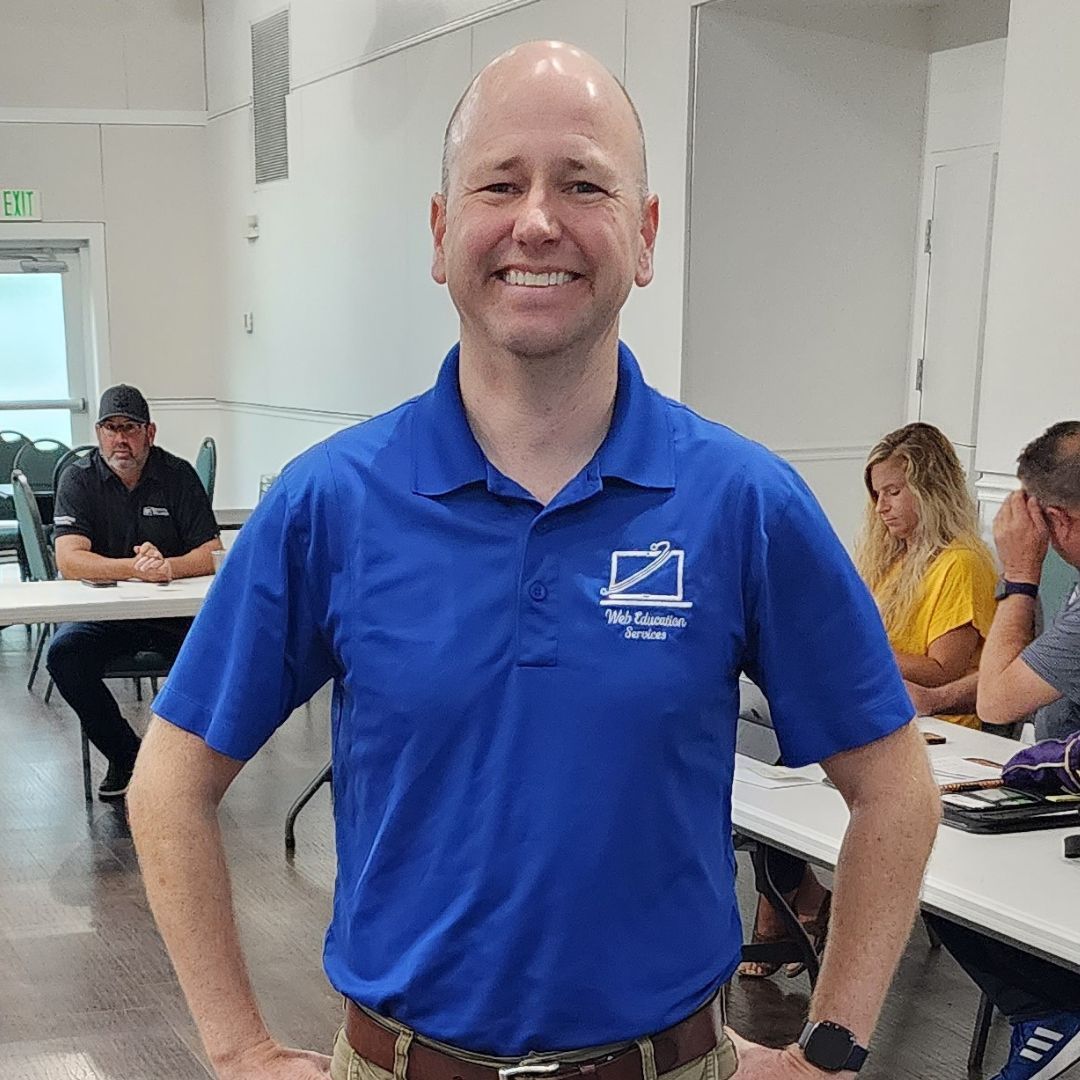727.222.6984
5006 Trouble Creek Rd, New Port Richey, FL, 34652, United States

It's not uncommon to see small businesses scrambling to develop their marketing strategy. You know what you do every day & how you help, but you don't know how to communicate "how you help" to new customers.
You may have even tried some things on your own, and the marketing tactics didn't work out. So you try something else… and then something else… and then something else again.
The problem with this approach is that it can lead to a lot of wasted time and money.
- Your marketing topics are disorganized and subjective
- Your marketing applications are disjointed and incomplete
- You don't understand your analytics and have no clue if your efforts affect anything
But what can you do? You don't have the resources or expertise to develop an effective marketing campaign.
Fortunately, there is an easy way to get organized, get trained, and start to take control of your marketing.
It's called the Marketing Launchpad.
The Marketing Launchpad combines helpful technology, in-depth one-to-one training, and marketing organization that helps you become a better marketer for your small business.
Schedule a Demo today, and we'll show you the power of learning combined with the power of technology.
Web Education Services, where we'll teach you how to market :-).
The Marketing How-To Blog