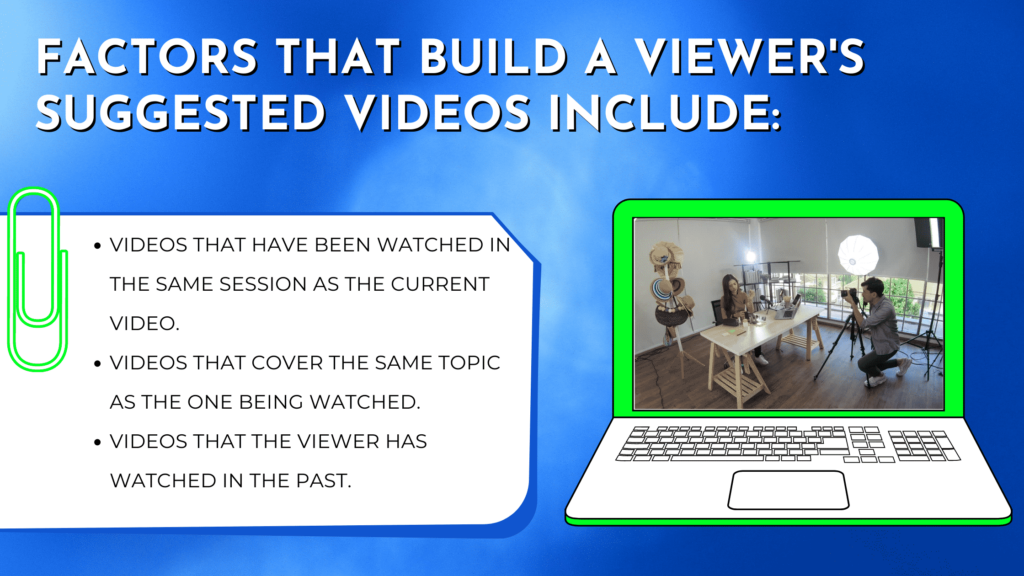Want to reach a wider audience with your YouTube channel?
YouTube “Suggested videos” feature is some of the most prime real estate on YouTube; getting your videos in that sidebar or on the phone scroll is a great way to grow your channel.
It’s not all about viral videos, influencers, and YouTube megastars, you can get your videos suggested to the right audience, too. It’s not too late.
This isn’t another article telling you to draw the owl, but now showing you how to draw the owl. You’ll want to bookmark this blog targeting how to get you more views on your YouTube channel focused on YouTube ‘Suggested Videos’.
How?
We’re going to look at:
- What suggested videos on YouTube are.
- Why you should be working to get your videos in that spot.
- Strategies you can use to help you get there.
Let’s get right into it.
What Are YouTube Suggested Videos?
YouTube Suggested videos are the ones that appear on the right-hand side of the video you’re watching on a desktop or under your current video on mobile while on the YouTube platform.
According to YouTube’s own Creator Academy, the factors that build a viewer’s YouTube suggested videos include:
- Videos that have been watched in the same session as the current video.
- Videos that cover the same topic as the one being watched.
- Videos that the viewer has watched in the past.
YouTube is all about keeping people watching videos so they can be served more ads.
Giving viewers content that’s linked by theme or by past viewer patterns has proven to be a way to keep people engaged.
There’s a difference between the suggested videos, which we’re looking at here, and recommended videos that are on the YouTube homepage for a visitor.
Rachel Alves, YouTube’s Head of Product for Discovery explained in a recent video that the two algorithms that serve up these videos are similar but not the same.
We’ll be looking at what else Rachel told us about YouTube suggested videos in a moment.
For now, let’s look at a couple of examples of YouTube suggested videos.
Example #1: Geography Now
Geography Now is a YouTube channel with more than 2.77 million subscribers and videos that regularly get hundreds of thousands of views.
Image Source: YouTube
Using incognito mode so we get results that aren’t affected by our love of cat videos, above are the next three videos that are recommended after a recent video from the channel.
The team has a very strong niche – focusing on engaging and educational content about different countries around the world.
It’s easy to see why viewers would watch these videos one after the other, too.
Here’s an example from a desktop.
Example #2: Respona
Respona is a PR and outreach marketing tool that uses YouTube to host videos that show their customers how the product works.
Image Source: YouTube
Their videos are all linked around the same theme of demonstrating the product and 3 of the top 5 suggestions are other videos from the company.
We can’t say for sure this is why the discovery algorithm is suggesting them, but it’s a good bet.
Why Are YouTube Suggested Videos Important?
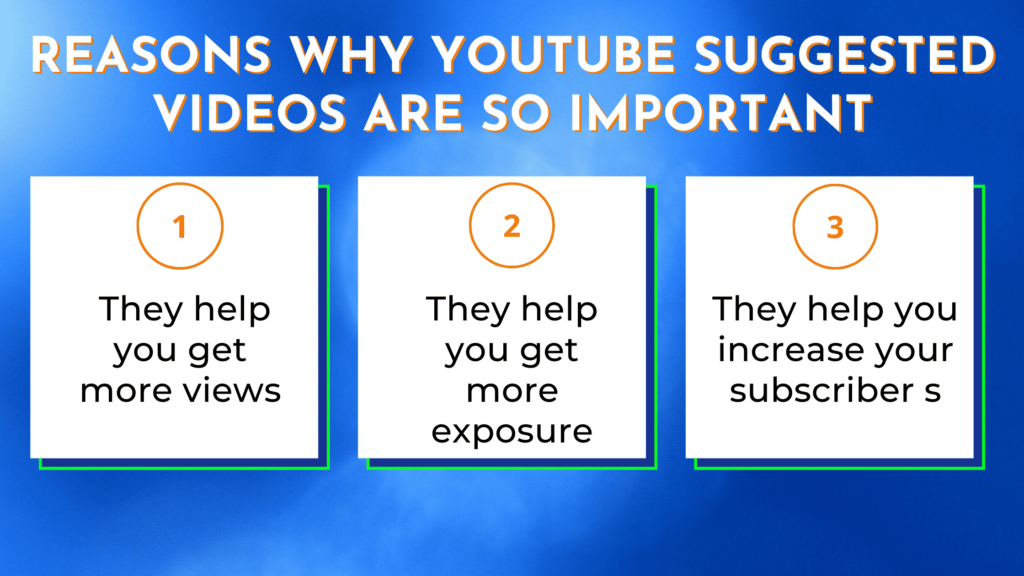
YouTube suggested videos are important because they’re how most people discover new content on the YouTube social media marketing platform.
In 2018, YouTube’s Chief Product Officer Neal Mohan said that over 70% of the time that people spend watching videos is down to recommendations and suggestions.
This means that to really get your clicks and viewed minutes up, you need to focus on YouTube suggested videos as well as YouTube search optimization.
Here’s exactly why suggested videos are important for your YouTube strategy.
Reason #1: YouTube Suggested Videos help you get more views
With so much viewing time generated from YouTube suggested videos, it’s a great way to increase your viewer numbers.
In the same video we talked about earlier, Rachel Alves echoes what Mohan said when talking about the discovery algorithm, “This is how the majority of viewers watch and discover videos on YouTube.”
Image Source: YouTube
YouTube has been working to optimize suggested videos for satisfaction and responsibility since 2015.
The strategy lasting as long as it has is a clear signal that people click on suggested videos and keep watching.
Reason #2: They help you get more exposure
When your video appears in suggested videos, viewers can find your content without having to go searching for it.
If you’re creating content on timely and relevant topics, your videos are likely to get watched by people exploring videos in your niche and will then get presented to others who are looking for similar content.
Reason #3: They help you increase your subscriber base
The more people who get to see your content, the more chances you have to convert them to subscribers.
Every successful YouTuber knows that more viewers don’t automatically equal more subscribers.
However, if you can boost your viewers and ensure those videos are optimized for increasing subscriptions, you’re more likely to see an uplift in your subscriber numbers.
How to Optimize Videos and Your Channel to Get More Suggested Views
That’s why you need to be optimizing your videos to get into the suggested videos, now we’re going to look at the how.
The techniques you’ll use are broadly the same whether you’re launching a podcast and putting the sessions on your YouTube channel or creating explainer videos for your existing customers.
It’ll take time and practice to get your videos into suggested searches and these tips will have a long-term effect on your results.
Tip #1: Create engaging thumbnails
To get people interested in your video, you need to create a thumbnail that grabs their attention – 90% of the best-performing videos on YouTube have a custom thumbnail.
Some best practices you should follow when creating your thumbnail using graphic design software include:
- Using a shortened version of your video title.
- Creating a dynamic and well-designed image.
- Keeping it relevant to your content and your brand.
- Making your thumbnail design consistent across your videos.
All of these make your videos more clickable when they appear next to your current content and entice people to keep watching your videos.
Here’s how we’re doing it at Uscreen.
Example: Uscreen
On our YouTube channel, we follow the guidelines that YouTube offers about thumbnails and that we know work to get a spot in suggested videos.
Image Source: YouTube
All of our video thumbnails include the same color palette and it’s easy to see exactly what you’re going to get from it.
If a viewer sees one of these thumbnails next to one of our videos, like this one about alternatives to monetization on YouTube…
Image Source: YouTube
… they’ll know immediately that they’re getting the same quality content.
When a viewer clicks on another video we make, that video is on their “watched list” and we should start to appear in their suggestions and the suggestions for people who watch similar content.
Our second tip is next.
Tip #2: Increase your average percentage viewed
One of the signals that YouTube looks at when deciding if people like watching your content is the average percentage viewed.
If people click off your content quickly, that’s a signal that it’s not engaging and therefore not something other viewers are likely to watch.
To ensure you get people staying to watch your video all the way through, you need to do things like:
- Use pattern interrupts, like scene cards or other changes on the screen to keep viewers’ attention.
- Have a strong hook that grabs their attention, maybe it’s contrarian or the most valuable piece of information you know.
- Tell your viewer in the first few seconds exactly what they’re going to get from your video so they see the value in staying with your video.
Not only does this keep your viewers engaged and watching – hopefully, all the way to the end, it also shows YouTube that your content is enjoyable.
Here’s how one super successful channel does it.
Example: Dude Perfect
The team at Dude Perfect creates videos about sports with a comedy slant and has over 56 million subscribers to their channel.
Image Source: YouTube
In this video, with more than 12 million views in just a couple of months, the team use all the techniques you’d expect to keep their viewers watching, starting with an intro sequence:
Image Source: YouTube
The intro is their own song that all their regular viewers will know and anyone discovering the content will figure out quickly that the video is going to be funny.
Image Source: YouTube
Just a few minutes in, they then include a spoof advert, which is for an actual sponsor but done with humor.
Using these elements in videos means that viewers will want to see what else is coming that it’ll make them laugh, as well as cover the main event in the video.
Image Source: YouTube
Dude Perfect’s optimization seems to work well, with the first 4 suggested videos all their own content in a similar vein.
The last tip we have for you tackles optimization.
Tip #3: Optimize your videos for higher average views per viewer
As we saw earlier, YouTube will suggest videos based on a viewer’s history, so if you can keep them hooked into your channel, you’ll show up in their suggestions.
YouTube values content that keeps people online and watching, so you need to make all your videos engaging and find ways to connect them.
Create connections and flows between your videos by:
- Adding end screens to direct the viewer to other relevant videos.
- Curating playlists so users don’t even need to click on your next video.
- Building a content strategy that has videos with logical progressions or content loops.
- Including CTAs for your viewers to watch more with easy-to-find links.
Here’s an example to illustrate the point.
Example: Sarah Beth Yoga
The channel SarahBethYoga has more than 1.4 million subscribers and videos that regularly hit more than 100,000 views.
Image Source: YouTube
Sarah Beth creates sequences of videos that seamlessly link together and can be binge-watched by anyone who wants to run through a complete yoga session, like her 7-Day Beginner Yoga Challenge.
Image Source: YouTube
She clearly understands about sending her viewers to her video collections, adding CTAs at the end of her sessions, as you can see above.
Below is the video description, where she links to the next video in the sequence so it’s easy to find.
Image Source: YouTube
By creating series that can be played together and clearly directing her viewers through her content, Sarah Beth is able to hold 7 of the top suggested videos next to the first video in the sequence, with three of them being part of the same series.
Image Source: YouTube
That’s how some successful YouTube channels are optimizing their videos to get into the suggested videos and get more views, let’s bring this to a close.
Frequently Asked Questions
How do I get rid of suggested videos on YouTube?
To get rid of suggested videos on YouTube, you can disable the “Autoplay” feature in your YouTube settings or use browser extensions that block YouTube recommendations.
How do YouTube suggested videos know what I want to watch?
YouTube suggested videos are based on a combination of factors, including your watch history, liked and disliked videos, and similar videos watched by other users with similar interests, which helps the algorithm determine what you might be interested in.
Are YouTube suggested videos popular?
YouTube suggested videos are generally popular, as they are tailored to each user’s preferences and aim to provide relevant content based on individual viewing patterns and the broader user community.
Wrap Up
We hope you have found this article helpful and full of value. Following these steps, you can learn quickly how you can work to get your videos into the suggestions on YouTube.
With suggestions being one of the most popular ways for viewers to find videos, it’s important that you harness the power of those YouTube videos.
Whether you’re looking for more views to improve your monetization or you want to find your audience and direct your loyal fans to a different platform, getting more views is the place to start.
If you’re looking for a tool with a free trial that works great with YouTube, check out eclincher’s powerful social media management platform for businesses, marketing agencies, and franchises to reduce the time you spend on social media connecting all your social channels in one place, so you can work on growing your business or your client’s business.
What’s your YouTube marketing strategy to engage your viewers and land in the suggestions?
Let us know in the comments below.