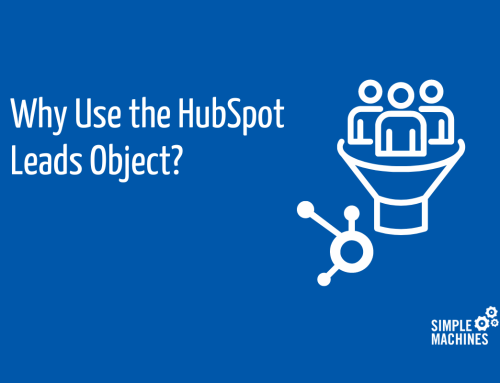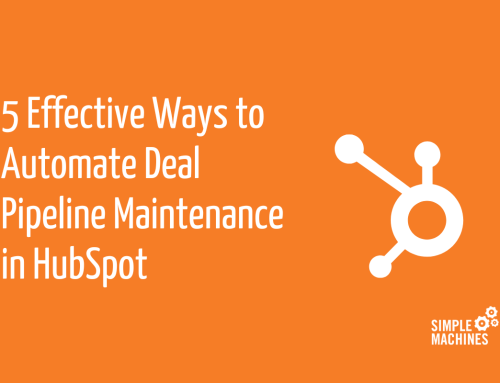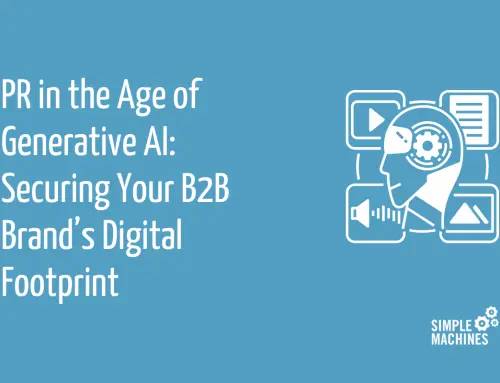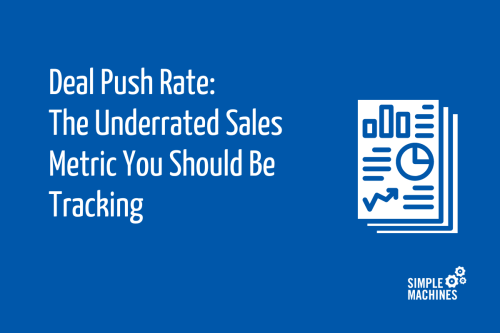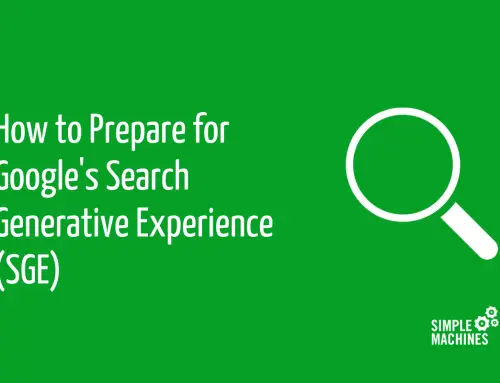If your business is looking to scale, you’re probably experiencing a couple things. One, your business has started to do really well (yay!). But as a result, you’re encountering some growing pains as the high-touch methods you have been using start to feel untenable.
For example, suppose every prospect and customer your company interacts with will get focused attention from one of your employees. In that case, the only way to get more prospects and customers is to add more headcount. You want more sales? Hire more salespeople. You have too many customers for your support team to handle? Hire more support people.
But as you will quickly learn, that’s an expensive way to grow, and you can’t sustain it forever.
However, a revenue tech stack plays a vital role in the way your company grows. With the right tools working together, you can own your customer data and really understand how your business is performing. Instead of your revenue growing incrementally when you add a new employee, your revenue growth will curve upward — breaking the linear trend.
In this post, we’re walking through the process for building a tech stack that will fuel revenue growth and enable a wider variety of opportunities that linear revenue growth can’t afford.
Select Tools That Benefit All Customer-Facing Departments
A mix of RevOps and function-specific technologies powers today’s revenue engine. But to increase revenue opportunities, these tools need to work together to facilitate the entire revenue cycle from lead generation to customer delight.
With an integrated RevTech stack, marketing, sales and customer success teams can streamline operations, increase sales velocity and accelerate growth. But to combine all resources under one roof, you must define the foundation of your RevTech stack.
Insert HubSpot.
HubSpot seamlessly connects your data, teams and customers on one platform that’s designed to grow with your business.
Let’s take a closer look at unique tools available for every part of the RevOps process:
- Marketing Hub: Today’s marketers run a tough job. You are either juggling too many solutions, or you’re stuck with tools that are too powerful for their own good. With Marketing Hub, all tools from your blog to social media to ad tracking and everything in between are available on one easy-to-use, powerful platform. Marketing Hub allows you to create content your prospects crave (and make it impossible to miss), turn more visitors into leads with a personalized, scalable strategy and ultimately move the needle by translating real-time data into go-to-market game plans.
- Sales Hub: Sales Hub supercharges your sales process and eliminates friction by bringing all your tools and data together, so your team is ready to sell faster and better. You’ll experience connection like never before with access to custom engagement tools, quote and CPQ functionality, pipeline management and more. Sales Hub enables you to get noticed and take advantage of every opportunity to connect with prospects, build trust and establish lasting relationships, automate administrative tasks and gain full visibility into the health of your business.
- Service Hub: Today, customers expect personalized service 24/7 at the touch of their fingertips with resolutions in minutes. But most customer service reps struggle to keep up with the demands of scaling because their tools and data aren’t held in one platform. Service Hub connects your customer portal, knowledge base, live chat and more so you can easily support, retain and grow your customer base. This results in more streamlined customer service management, and happier customers throughout their journey.
- Operations Hub: As companies scale, systems break. To scale better, operations teams need the tools that make them central to growth — not an afterthought. Whether you’re part of a central RevOps team or run ops for a single department, Operations Hub gives you a unified toolset that connects apps, lets you easily sync customer data, automates business processes and consolidates the different platforms your departments use within your organization into one tidy package, so you can easily put RevOps to work.
Integrate Your Tools
Teams need to access business activity and data across organizational silos to comprehensively understand cross-functional activities contributing to earnings. By defining a single source of truth and integrating with your third-party tools, you can improve visibility among departments and subsequently build more accurate pipelines, drive results and save time.
Let’s look at some of the most popular HubSpot integrations that can streamline activities and increase communication across departments.
- Databox: Databox is a comprehensive reporting software that tracks everything from blog visitors to keyword performance to email campaigns. It allows businesses to create fully customizable reports on key data across departments that easily sync with HubSpot’s reporting dashboards. This integration is fully automated – meaning that once you connect to the platform, Databox will continue to pull/feed data from the source without your help. So, you can feel confident knowing all teams have easy access to cross-departmental insights at the touch of their fingertips.
- Google Analytics: Google Analytics is often a business’ constant companion. This platform tracks your website pages and campaigns, giving you the answers to your most important questions, like how many new users you’re attracting, what keywords are boosting your efforts, where your audience is coming from, etc. And by integrating with HubSpot, you can cut out the guess work and easily align your company initiatives in one platform.
- QuickBooks: Yes, QuickBooks syncs with HubSpot. With this plugin, you can add both existing and new invoices to HubSpot or create a QuickBooks invoice directly in your HubSpot deal. You’ll be able to automate workflows to change the status of your deals and invoices as they move through the pipeline as well as build customized reports. And HubSpot will even sync your contacts, so sales, service and operations teams can easily keep tabs on individuals as they transition from lead to customer. (FYI! There are two plugins depending on the type of QuickBooks you’re using, desktop or online, so be sure to choose the one that correlates to your platform!)
- Microsoft Teams: Especially now, when many coworkers are no longer just a desk away, keeping up with team communication is imperative. When you integrate Teams with HubSpot, you can create contacts, deals, new companies, tickets and more directly in Teams, letting you multitask without multiple tabs. Teams will also send you notifications about HubSpot actions, just in case you miss an email. And you can even share reports, dashboards and analytics, create notifications, build workflows and more, so all teams can stay connected no matter where they are.
- Zoom: Want to check in on a lead or a customer? As a sales or service rep, there’s nothing better than a quick chat over video to get a pulse on what your lead or customer needs from you to succeed. With the Zoom integration, you can schedule a meeting from any contact record to get your video chat on the books, as well as automatically send dial-in and conference call details to your HubSpot prospects as soon as they book a meeting. And you can even promote your Zoom webinars with HubSpot workflows, track webinar attendance and automatically record, transcribe and analyze your calls directly in HubSpot, so you and your teams never miss a beat.
Streamline Operations with Automation
With the help of revenue performance data, automated insights enable teams to quickly identify opportunities for growth and improvement and optimize operations for maximum efficiency. And lucky for you, HubSpot is equipped with a variety of features and tools that bring automation to every part of the revenue operations stream.
Here are some of the ways you can streamline processes and increase efficiency:
- Automate internal tasks: Put time back into your day by automating simple tasks with the help of workflows. For example, you can set up webhooks, score leads, rotate leads to sales and easily manage your data in bulk by updating properties, copying values and more. You can even trigger internal notifications for your team when a contact takes a noteworthy action and ensure timely follow-ups by using automating task reminders, saving your team time, and ensuring no opportunities fall through the cracks.
- Streamline lead nurturing: Automate your email campaigns and move prospects further down the funnel while generating more leads with help again from the trusty workflow feature. Easily build beautiful emails (with no coding required!), then choose from dozens of triggers, conditions and actions to send the right emails to the right leads at the right time. And quickly gauge which campaigns are successful (and which aren’t) by tying each workflow to a clear goal, giving you actionable insights to continuously optimize your revenue processes moving forwards.
- Easily personalize and segment your efforts: Want to give every contact in your database the attention they deserve? You easily can by creating sophisticated, targeted campaigns using, you guessed it, workflows. The visual editor makes it easy to envision workflows in real time – whether you’re building simple follow-up campaigns or complex, multi-stage journeys. And by using advanced segmentation logic you can determine exactly who gets enrolled in your workflows and when, enabling you to personalize your emails for each recipient, improving the customer experience at scale.
- Make your customers feel valued and heard: Keeping a pulse on customers throughout their journey makes them happier and more likely to stay with you longer. With HubSpot’s customer feedback software, you can easily collect feedback through surveys, translate the insights into actionable reports and feed that data back into the platform in real time, helping you spot more opportunities for improvement in the customer journey.
Train All Members and Stakeholders on the Platforms
By tracking business insights, every department – marketing, sales, operations, and services – can improve its specific function to amplify overall efficiency. But to accurately monitor KPIs and overall performance, companies must ensure everyone is on board and actively using revenue-focused tools to set the stage for revenue growth and optimization across all revenue streams.
For example, sales teams need to understand the customer journey outlined by marketing and have access to data that identifies opportunities to grow a healthy pipeline. And service teams need to be able to easily view customer feedback to align their strategies to the market’s evolving needs. Thus, every team member and stakeholder need to be trained cross-functionally (and adequately) to be on the same page when leveraging new tools.
(Bonus tip! Not sure how much training your team needs or where to start? Consider hiring a HubSpot Certified Trainer that has a demonstrated ability to plan and deliver training tailored to your specific needs, so your team can be off to the races in no time).
Scale Your Business with RevTech
By leveraging RevTech, cross-functional teams gain access to comprehensive insights and use them to exceed revenue goals. With strategic RevTech systems in place, you will be on your way to maximizing revenue potential and ensuring long-term success for your company.
If you’re ready to learn more about aligning your RevTech stack, we’d love to hear from you.