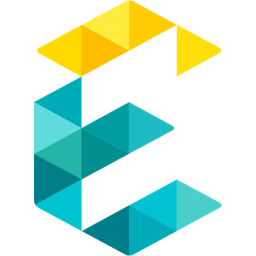7 Best Website Security Practices To Keep Your Valuable Data Secured

Businesses shifting towards an online ecosystem must not forget that most of their data is vulnerable to data theft and leakage! Data theft and leaks can reveal critical information about the company, which cybercriminals can further use for unethical purposes. For many companies, a data breach can be a disaster! How? You may have come across various sites where the browser gives you a security alert because the website does not have HTTPS (Hypertext Transfer Protocol Secure). But sometimes, even browsers fail to detect a website's loopholes that allow hackers to misuse the site information and internal business data.
You will be amazed that 30,000 websites are hacked every day on average! Now you can imagine how important it is to keep your website secure. With a proactive security strategy, you might prevent hackers from accessing sensitive information, manipulate advertisements on your website, hijack web sessions, etc. Web security can not only protect your and your customer's data; it can also help you create trust among your customers so that they can securely purchase your products.
A simple website without sensitive customer data can afford to have fewer security measures. However, an eCommerce website dealing with a massive database and confidential information must encrypt its data to keep it safe and out of reach from all outsiders. Why? Ecommerce websites contain customer data, transaction records, credit card information, phone numbers, etc.; these must be protected from unauthorized access. If you run an eCommerce business, you can encrypt the data with the help of an experienced and reputable enterprise website development firm in California.
There are various ways by which you can keep your website secured. Using a CMS like WordPress will automatically generate strong passwords. Alternatively, you can use password generators like LastPass. You can prefer hosting platforms like WPEngine or WordPress VIP that will automatically do a backup of your WordPress sites. Moreover, you can go for "Captcha" to prevent spam and penetration testing. Read on to know about other methods to improve the security of your website and application so that you can easily cater to your customers.
7 Website Security Best Practices
1. Set up strong passwords and 2FA
Some people think creating longer, harder-to-guess, and more complex passwords is good. It is. But if the website itself fails to safeguard the privacy or security of an individual's information, there is no meaning in creating long and complex passwords.
Even with reasonable policies, users' data can easily be traced by hackers. The kind of social engineering today's hackers use can convince even intelligent people to enter their credentials on a phishing site.
Is there a way to prevent this? There is a solution to this problem, i.e., two-factor authentication or 2FA; some services also call it two-step verification. It really works and can protect your important data. Even a 2019 report from Microsoft reveals that 2FA blocks 99.9% of automated attacks!
By offering 2FA services to your customers, you will allow them to provide at least two proofs of identity to access a secure service for the first time on an unknown device. The two forms of password verification can be:
- Password or PIN
- Fingerprint or other biometric ID
- A trusted smartphone that can generate or receive confirmation codes or hardware security device
You often see the two-factor authentication systems: password (first item) and your smartphone (last item). Since smartphones are ubiquitous, they can help you with the authentication needed for signing in by providing a unique code that you can use along with your password.
You can get the code in one of two ways:
- Generated by an app installed on your phone
- Sent as a text message from the service
An experienced web design company will help you integrate two-step verification so that you can make your website more secure.
2. Use HTTPS
You may be aware of how important HTTPS is for security. Is your website using HTTPS protocol? If not, should you immediately consult with a website development firm in California?
HTTPS increases the security of data transfer. This is particularly important when users transmit sensitive data. Any website that requires login credentials should use HTTPS. In modern browsers, like Chrome, HTTPS is very important.In case you are not using HTTPS protocol, a hacker can easily manipulate the information on a page and steal important information from your site. Read how to migrate from HTTP To HTTPS without hiccups. This greatly helps local businesses get highers rankings with a secure HTTPS domain as well as improved local cpa for small business in their community.
3. Backup your website
Despite having proper security measures in place, you need to prepare yourself for the worst. Even though we have more effective and innovative defense mechanisms, we must not forget that hacking communities have also become more sophisticated.
If your website is attacked, you may lose your critical data, and you need to start from scratch. The best way to tackle this is to periodically backup your data! Now, the question arises - how often you should back up your website data.
Just like computer backups, you need to do weekly website backups. You can also backup regularly. The frequency of backups entirely depends on your business nature. For example, if you publish one blog every week, weekly updates will suffice.
If you don't know how to back up a site, you should contact a web design company offering advanced security support that will help you with this. They will help you copy all of your website data periodically and maintain it if your site becomes inaccessible.
Now, the question comes in - which data should you backup? As a general thumb rule, the more data you will backup, the better. Data backup is indispensable if you run a content management system, like WordPress, where you need all your site's data, like media, content, and databases, to run it.
You can also go with content management programs with extensions and plugins that can automate the backup process. Thus, saving your time.
4. Scan for malware regularly
Regularly scan your site for malware even if your website remains unaffected. It enables you to keep your site clean, protects you from being blacklisted by security solutions and other services.
But should you rely on an external or server-side malware scanner? An external malware scanner focuses on checking the links, source code of your site, and a few more things to detect malware. But for advanced scanning, you need to give access to the scanner of the server.
Server-side scanners require access to the server for advanced scanning. If you don't have enough server resources, the performance of your website will be affected, and you can't run a server-side scanner properly.
This is where external or online malware scanners can work for you. These scanners don't need access to server-side resources. They can help you in the deep scanning of your site.
Moreover, you can utilize a CDN like Cloudflare that provides DDOS and VPN attack protection. This is very important because spoof Distributed Denial of Service "DDOS" attacks from certain IP addresses can bring down your site. You can set up your web rules to block these specific IP addresses.
Another security aspect is limiting traffic and only from certain geographies such as the US or India.
5. Run penetration tests
Penetration testing or pen testing involves a simulated cyber attack on your computer system to evaluate the existing exploitable vulnerabilities. It helps security experts to detect the security vulnerabilities in a computer application. These experts are also known as ethical hackers or white-hat hackers. To simplify it, we can say that conducting penetration testing is similar to hiring security consultants to attempt security attacks to discover how real criminals might do it. It allows organizations to make more secure applications. But how do penetration tests work?
First, penetration testers learn about the system they will attempt to breach. Afterward, they use a set of software tools to find vulnerabilities. Penetration testing also involves social engineering hacking threats. These testers try to gain access to the system by tricking organization members.
The testers provide the testing results to the organization that further works to implement changes to resolve the vulnerability issues. Penetration testing is a good idea to improve the security of your website. You can reach out to an enterprise website development firm in California because they have good contacts with reputable and experienced white-hat hackers.
6. Install website security plugins that can guard your website
Using security plugins is a superb way to have a successful business online. The security plugins are built to protect your WordPress site from targeted cyberattacks. They include features like website scanning and web application firewalls (WAFs). These plugins can be free or paid monthly.
But choosing the best plugin is very important because the wrong one can increase the chances of hacking. Choose a well-maintained and well-reviewed plugin from the WordPress plugin library.
Here are some of the best WordPress security plugins:
- Wordfence Security
- Defender
- iThemes Security
- Sucuri
- All In One WP Security and Firewall
- Jetpack
- BulletProof Security
- Security Ninja
- MalCare Security
- miniOrange's Google Authenticator
7. Start a bounty program
Bug bounty programs allow the security team to be closely aligned with the expense of an organization's digital footprint. Unlike formal hiring of security experts, an organization can crowdsource the expertise by offering money for bugs found. Through the program, an independent security expert can find the vulnerabilities of the computer system and earn money and recognition in exchange for their discoveries.
Takeaway!
With the changing dynamics of the web, it becomes necessary to consider different security measures to avoid financial losses and reputational damages to your organization. Above are seven best security practices that you can adopt to mitigate the vulnerabilities and provide a secure digital ecosystem to your customers.
So, what are you waiting for? Contact an experienced web design company to make your website and application more secure. Our dedicated team of developers helps you with website redesign and website migration services to make your online business safer.