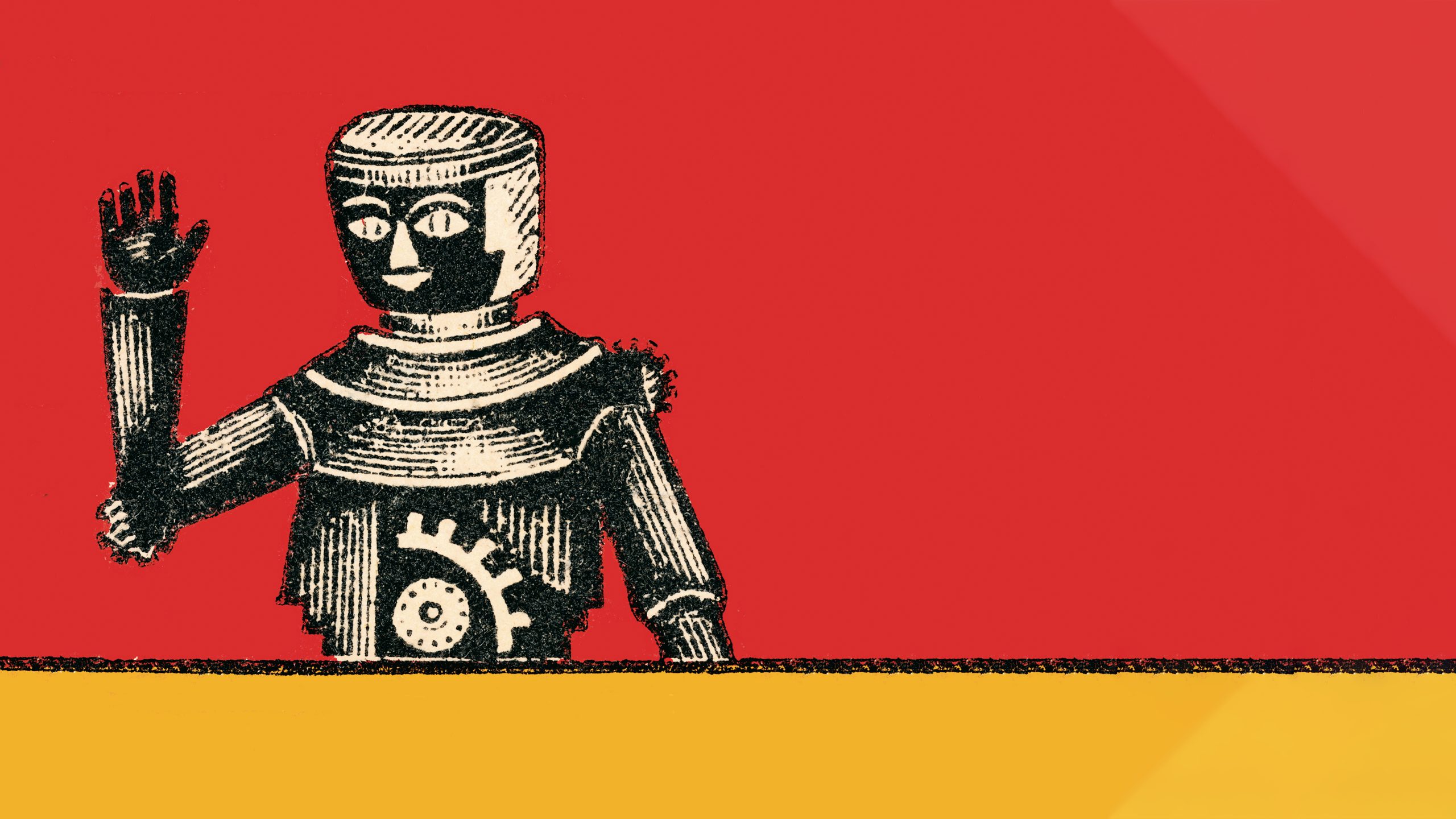The Google Analytics platform you’ve been using, also known as Universal Google Analytics, is retiring July 1, 2023. So what’s up next? GA4, the next generation of Google Analytics.
Why has Google introduced GA4? For better analytics of course! GA4 was built to measure and provide deeper insights from website and mobile app interactions, which Google now calls “events.” GA4 will also accommodate a world with more and more people opting out of the allowance for cookies, which are small files of data that help track and monitor one’s online activity.
What do I do? Get acquainted now with GA4. It is recommended to install GA4 and run it in tandem with Universal GA. This will help you learn the platform, give you continued access to Universal GA and start to build historical data for future comparisons and valuable insights.
Why do I need to start GA4 now? Because if you don’t, Universal GA will pack up your data and take it with her when she goes! It is pertinent to begin collecting data in GA4 as soon as possible to ensure good historical reporting next year and beyond. As you know, having enough data for comparative analytics is crucial to determining the success of your digital marketing strategy.
What if I wait to start GA4? You unfortunately cannot merge historic Universal GA data with GA4 data later. That means you will lose your original data and won’t be able to run comparisons or make decisions based on insights.
Why not switch to GA4 only right now? It is a good idea to use the tools on parallel tracks, easing into it as you become more and more familiar with GA4. You can continue to report on activity in Universal GA until July 2023 and then configure GA4 to give you the data you need moving forward. This should allow a seamless transition when Universal GA sunsets.
How do I get started?
Below are links with instructions for businesses who are using Universal GA and feel confident transitioning on their own.
https://support.google.com/analytics/answer/9744165
https://support.google.com/analytics/answer/10759417
https://support.google.com/analytics/answer/11583528
How do I export Universal GA property data?
You will need to download any historical data you’d like out of UA (BigQuery, Google Sheets with GA Extension, or download to .csv out of GA).
There are currently several ways to export data from your Universal GA property.
- Export individual reports into the following formats:
- CSV
- TSV
- TSV for Excel
- Excel (XLSX)
- Google Sheets
- Use the Google Analytics Reporting API to export data
- Google Analytics 360 customers can also export to BigQuery
What if I don’t feel confident doing this myself?
Riger can help guide you. Contact Kate Burke-Zindle at kburkezindle@riger.com or 607-723-7441 x312.