October 22, 2019 - Rebecca Hey
A Social Media Calendar That Works for Your Clients
As a content writer or content marketing agency, you most likely juggle multiple clients each with their individual content requirements.
If you don’t have a system in place for planning and delivering content for your clients, it won’t take long before it gets out of hand and for items to slip through the net.
In order to stay organized, you need to have a social media calendar which clearly defines your posting requirements.
The aim of the calendar is to allow you and your team to plan, create, execute, and review content — on time, every time.
In this article, we’ll take you through the process step by step to create a social media calendar for your clients. We’ll cover tips, tools, apps, and more to help you prepare a content mix for your clients and to hit your deadlines along the way.
What Is a Social Media Editorial Calendar?
A social media calendar is a schedule that is used to plan social media content in advance. It can be done in a spreadsheet, a calendar, or an app.
Not only does it determine what will be published, but it will identify who is responsible for a piece of content or specific task and the relevant deadlines.
Nowadays, there’s a wealth of tools which can be used to build your calendar. Even a simple spreadsheet can provide shared team access, while project management tools like monday.com or Trello allow for a more visual representation.
If you’re a larger agency or you have several clients, you may want to consider a social media management tool that includes handy features for scheduling posts, collaborating, and publishing.
The Benefits of a Social Media Calendar
As with any business activity, consistency is the key to success. A social media calendar allows you to create a consistent and realistic schedule for content creation.
Here are the main benefits of taking the time to create a social media calendar:
- Stay ahead of the game: Ever found yourself frantically searching Google for a last-minute content idea? We’ve all been there. Fortunately, a content calendar allows you to plan posts for weeks, if not months in advance. This means that you avoid the last-minute panic, plus it frees up time in the future.
- Plan content for each network: A social media calendar allows you to choose content specifically for each social media channel, meaning you don’t need to repurpose one piece of content for multiple networks.
- Keep a record: When you publish content based on a pre-set schedule, you can clearly see what you’ve published historically. This helps you to analyze your past performance, what worked, and what didn’t.
- Special events: All businesses are impacted by annual events. Whether it’s an eCommerce store with a Black Friday sale or a gift shop with a Valentine’s Day event, knowing when these events arise will allow you to deliver well-considered and relevant posts.
- It’s more efficient: Taking the time to research and plan content for the following weeks or months may seem like a gargantuan effort upfront. But the reality is, this will save you time later on, leaving you to focus on delivering high-quality content for your clients.
How to Create a Social Media Calendar
Hopefully, we’ve convinced you of the importance of a social media calendar. Now, it’s time to learn how to create one. The next part of this article will take you through the process step by step.
Step One: Understand the Brand Tone and Voice
If you are preparing a social media campaign for an existing client, you can skip straight to Step Four. You should already have a good idea of the brand’s tone, voice, and who the competitors are.
For newer clients, you need to take a moment to consider your client’s tone on social media.
If the client has already been conducting social media marketing, it’s likely that they already have a brand identity.
If not, review the existing social media profiles and try to find out the following information from the client:
- How formally or informally does the client communicate with their customers on social media?
- Who is the client’s target customers? What’s their age, location, gender, income level, and so on?
- What is the brand personality? Is it funny, serious, trustworthy?
- Are there any technical terms or abbreviations you should be aware of?
Step Two: Review the Competitive Landscape
Ask your client to list their online competitors. Review each of the competitor’s social media channels to find out what types of content they are publishing on each social media channel.
Review their past social media posts to see what kinds of posts are getting the best engagement and feedback and on which social media platform.
We’ll cover tools in more detail later in the article; however, consider using a social media listening tool to stay up to date with your clients’ competitors’ content and how well it’s doing. If you can improve on already successful posts, you’re on to a winner.
Step Three: Determine the Client’s Goals
Before you create a social media calendar, it’s imperative to understand what your client hopes to achieve on social media.
Begin your relationship by asking specific questions to get a clear understanding of their wants, needs, and objectives.
Ask the client the following questions:
- What do you hope to achieve using social media?
- What are your measures of success on social media?
- What’s the biggest barrier to your success on social media?
- What issues have you faced in the past on social media?
- What’s been successful in the past on social media?
- How does social media fit into your overall marketing and growth plan?
- What is an acceptable cost per acquisition on social media?
By understanding at the outset exactly what a client is hoping to achieve, how much they can pay for success on social media, and how they will measure success, you get a clear picture of the results your client would like to achieve.
Step Four: Conduct an Audit of Existing Posts
Use the client’s existing analytics to audit how well past posts have performed. In particular, try to find out the following information:
- Brand awareness: How many brand mentions does your client currently get? Monitor whether this increases or decreases.
- Reach: How much reach does your client’s posts get. Is this increasing or decreasing?
- Engagement: How much engagement does your client’s posts get? Is this more or less than past posts?
- Sales: How many sales does your client get as a result of social media marketing? Is this increasing or decreasing?
- Lead generation: How many leads has your client generated? Is this increasing or decreasing?
- Referral traffic: How many visitors went to your client’s website from social media posts? Is this increasing or decreasing?
Step Five: Plan the Content Frequency
Steps One to Four are primarily concerned with understanding your client’s past and present situation. Armed with that knowledge, you can begin to build a tailor-made content plan to nail the company’s goals.
The first step is to decide on a publishing frequency. In other words, how often are you going to publish on each network?
There isn’t a hard-and-fast rule. The frequency will depend on your client’s goals, audience, and the available budget.
According to Sprout Social, a schedule “based on the most up-to-date research on how often to post to each social media platform for maximum visibility” would look like this:
- Facebook page: 1 or 2 times per day
- Twitter: 3 to 10 times per day
- Instagram: 1 to 3 times per day
- Instagram Stories: 2 to 5 times per day
- Pinterest: 3 to 20 times per day
- LinkedIn: 1 or 2 times per week
Step Six: Decide on the Type of Content
When publishing social media content, you can choose to publish the client’s original content or curated content. In an ideal world, you would have a mix of both.
Client content involves publishing content that is unique to the business. It could be their blog posts, sales promotions, event adverts, and so on.
Make sure to find out what deliverables the company will provide themselves. For instance, who is responsible for:
- writing blog content for the website,
- sourcing images for posts, and
- designing graphics for images and banner adverts.
Curated content, while less involved, is equally important. It helps to build a mix of posts which are less sales orientated, positioning your client as an industry expert.
Fortunately, there are tons of tools which you can use to source curated content. Here are a few to get you started:
- BuzzSumo: Search for popular social content related to a given topic or keyword
- Feedly: Combine relevant websites into one feed by entering a topic or keyword
- Sendible: Get content suggestions based on popular social media posts
Step Seven: Delegate Tasks
Now you know when your content will be delivered and the type of content that will be published, you can start to populate your calendar and delegate tasks to team members.
Depending on the scope of the retainer with your client, you need to consider who is responsible for research, writing, images, design work, and publishing.
Also, again dependent on your client, you will likely need to consider an approval process for each post. Consider whether the post needs to be approved by an internal member of staff before launching or whether your client needs the final say.
Be sure to factor in the time for approvals and revisions into the content calendar, as this can be one of the most time-consuming parts of the workflow.
Step Eight: Build the Social Media Calendar
Phew. You’ve done most of the legwork. The penultimate step involves inputting all of your hard work into a content calendar.
As we’ve mentioned, this can be as simple as a spreadsheet, as visual as a project management tool, or as complex as a social media app.
The choice depends largely on the size of your team, what collaboration tools you require, and which social media management features are essential.
To give you an idea, here are some of the most popular tools:
- Google Sheets or Excel: You may already be using spreadsheets. While it’s not the most glamorous option on the list, it’s fit for purpose and the learning curve is minimal. The benefit of using a simple spreadsheet is that it is highly customizable and there are readily available templates which you can download and edit to fit your needs. If you do settle on a good ol’ spreadsheet, we’d recommend going for a cloud-based option that you can share with your team.
- Trello: Another proven option is Trello. Its simple and intuitive board interface means that it’s easy to get started and customize. It’s very effective for team collaboration and by building multiple boards, you can create to-do lists, a content calendar, a brainstorming zone, and so on.
- ContentCal: This is a social media tool with an emphasis on content planning. You can plan, publish, and analyze social media content, as well as reply to social media messages. It also includes a robust set of collaboration features, along with in-built approval workflows, making it particularly useful for teams and agencies.
- Agorapulse: This is a well-known social media management tool which, until recently, focused on incoming comments and messages via a social inbox. However, it’s recently added solid publishing options, allowing you to schedule and reschedule content. There’s also a useful calendar view to see assigned, draft, and published posts, along with collaboration features.
- Buffer: This is an established social media management tool with a simple yet effective range of features. It’s ideal for scheduling social media posts with the calendar, collaborating with team members, and using the analytics package to review what’s worked.
Step Nine: Review and Improve
Arguably the most important step of any social media campaign is to take stock. Once you’ve published content according to your content calendar, take the time to review what worked and what didn’t.
Revisit Steps One to Eight regularly to ensure that the content you are posting to social media is meeting the business’s goals and the audience’s needs.
Use analytics to understand the ROI of your campaigns and then build upon the successes to create another content plan.
Summing Up
Creating a social media calendar can feel like a huge investment of time upfront.
However, at Agency Vista, we believe it’s the best way to stay on top of all of your deliverables and ensure that you deliver successful content for all of your clients.
What are your favorite social media management tools for your managing your content calendar?
Grow with the #1 marketing agency network and top destination for businesses to hire
Sign up for Agency Vista, and see why over 50,593 marketing agencies trust us to grow their online presence and foster credible relationships with businesses. We’re free forever, and you can upgrade, downgrade, or cancel any time.
Get Started
Get started free
Setup in minutes
No credit card required
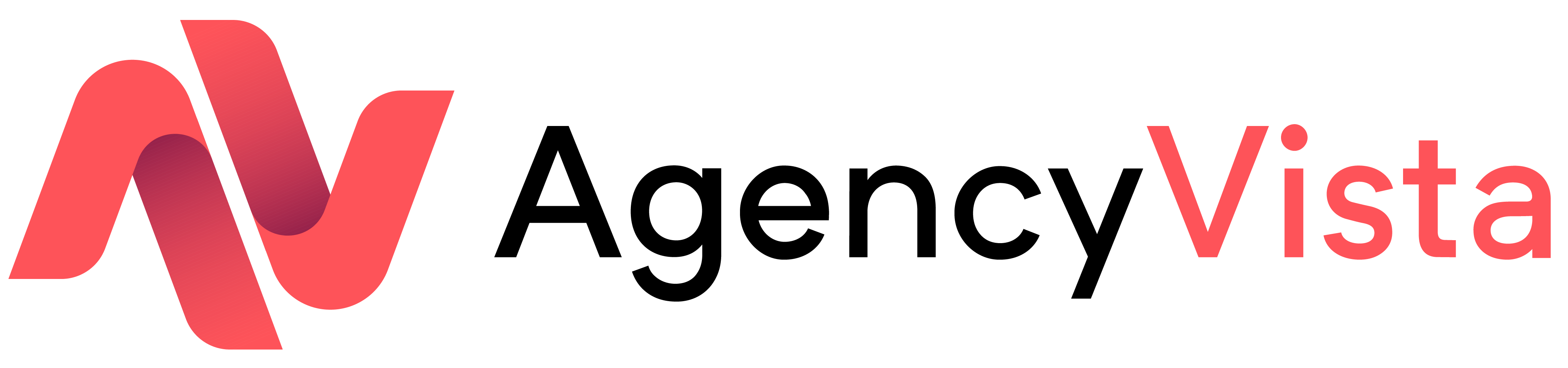
Agency Vista is the new way for brands to find and easily connect with marketing agencies. Explore 50,593 verified profiles and reviews to find the right agency for your business.
Copyright © 2025 Agency Vista LLC. All rights reserved. Lovingly made in NYC.